- 0
Reconnecting Center Brake Light after removing sports bar
-
Similar Content
-
- 0 replies
- 1,628 views
-
- 10 replies
- 1,014 views
-
Electrical problem, blower speed selector causes abs and brake lights come on.
By mitchmxz,
- abs light
- brake light
- (and 4 more)
- 4 answers
- 3,760 views
-
- 0 replies
- 1,307 views
-
- 0 replies
- 430 views
-
-
Recently Browsing 0 members
- No registered users viewing this page.
-
Forum Statistics
247.7k
Total Topics2.6m
Total Posts -
Member Statistics
-
Who's Online 16 Members, 0 Anonymous, 2,105 Guests (See full list)











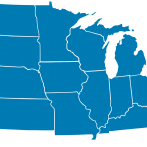





Question
McCoys
I bought a 2021 Silverado 1500 Trail Boss that had a dealer installed Sports Bar that had a center brake light integrated in the accessory. I removed the sports bar. I found instructions that I followed perfectly up until the part that re-connects the brake light wiring in the Delphi Connector under the passenger floor board area. Remember, the instructions I am using are for the installation of the sports bar - I am reversing the process. The instructions identify pin #39 to be the pin used for the center brake light on the truck. however, there is a wire already using pin #39. Remember, I'm reversing the installation so that #39 should be empty if the installation called for this pin to be used as the original factory integrated center brake light.
The instructions do not identify a wire by color but the wire that is currently not connected is purple. (see pictures) I am only assuming this was the original wire that was connected to one of the pins (not #39) but I have no idea where it should now go. (if in fact it is the correct wire for the brake light)
these are the instructions that I followed successfully up until #13 on about page 12/13 (the pages are not numbered).
https://uploads.tapatalk-cdn.com/files-27/1597173956_84571746.pdf
any help is greatly appreciated.
IMG_9476.HEIC
Link to comment
Share on other sites
0 answers to this question
Recommended Posts
Join the conversation
You can post now and register later. If you have an account, sign in now to post with your account.