- 0
2019 Infotainment Cameras and More
-
Similar Content
-
HELP! For the time being WAMS is not doing BCM programming to retro fit OEM ventilated seats!!
By Jgrazy22,
- 2 replies
- 327 views
-
- 1 reply
- 731 views
-
- 3 replies
- 3,221 views
-
- 3 replies
- 2,197 views
-
- 22 replies
- 22,114 views
-
-
Recently Browsing 0 members
- No registered users viewing this page.
-
Forum Statistics
247.7k
Total Topics2.6m
Total Posts -
Member Statistics
-
Who's Online 2 Members, 0 Anonymous, 766 Guests (See full list)









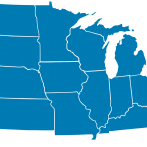





Question
Yoda2
I'm having big Infotainment System problems with my 2019 GMC Sierra Crew Cab Short Bed SLT +
1- I can set the camera view I want to hole in memory for every time I put the vehicle in reverse and it holds so that I can see the back up camera and the front of the vehicle as it's going to swing.
2- When I try to do this for when I put the car into drive all I can see is the front wheels where they touch the ground.
If I bring up the camera menu I can select front view BUT it will not hold this in memory.
How can I make it so EVERY TIME I place the car in drive it will show the forward view.
I have a narrow stone wall driveway and need to see the walls.
3- Every time I start the truck the infotainment system comes on differently.
Sometimes it will go straight to navigation set up, other times the audio page.
It makes no difference which window I had up when the truck was turned off.
4- Sometimes when I start up the vehicle I get a BLACK screen and I have to turn the truck off and restart several times to get the system to boot.
I could go on and on about multiple problems with the Infotainment System.
The dealer has updated the software twice already and still no joy.
This is the worst example of automotive technology I've ever owned.
I have a Genesis and an Acura and both have flawless computer systems.
Link to comment
Share on other sites
3 answers to this question
Recommended Posts
Join the conversation
You can post now and register later. If you have an account, sign in now to post with your account.