- 0
IO4 2014 Silverado mylink not working
-
Similar Content
-
- 2 replies
- 1,780 views
-
- 3 replies
- 2,222 views
-
- 8 replies
- 25,534 views
-
Infotainment questions: phone pairing and radio display on home screen
By BubbaJ,
- phone
- navigation
- (and 3 more)
- 2 replies
- 3,574 views
-
- 3 replies
- 7,052 views
-
-
Recently Browsing 0 members
- No registered users viewing this page.
-
Forum Statistics
247.7k
Total Topics2.6m
Total Posts -
Member Statistics
-
Who's Online 1 Member, 0 Anonymous, 691 Guests (See full list)









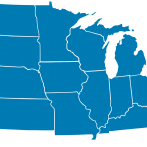





Question
eagle4495
So I purchased this Silverado back in 2014 and have had nothing but problems with the MyLink system. My biggest problem is that my phone (iPhone 5s, iPhone 6, and iPhone 7) all connect to it just fine 40% of the time. And the other 60% without changing setting it will suddenly connect but not recognize it as a phone, so I can not make calls or receive them unless I turn my phone onto handheld mode.
I've tried talking to GM (obviously my warranty is expired at this point) but GM ran me in circles for a year and never helped me, and I can't seem to find any other info on it. I have a WT2 with the smaller IO4 Mylink and can't afford the $1,200.00 upgraded version.
Has anyone else had a similar problem?
Fixes tried before posting: turning off truck and restarting, turning off phone and restarting, resetting Bluetooth on both truck and phone, Forgetting and relearning devices on both truck and phone, bashing head on dashboard
None seem to work and it appears to be completely random. It's been going on for the entire 3 years I've owned it and no one seems to know what to do. We even checked it on the scanner (Snap-On wireless).
Link to comment
Share on other sites
1 answer to this question
Recommended Posts
Archived
This topic is now archived and is closed to further replies.